Features of the Ninja Trader platform – how to link charts
Features of the Ninja Trader platform – how to link charts
In this article, we will examine the method of linking charts and the reason for using this feature. In the volume trading method, sometimes we need to see a point of the chart of an instrument in different time frames so that we can reach a correct analysis of the market.
In the image below, you can see the oil chart (CL) in three different time frames: daily, hourly and one minute.
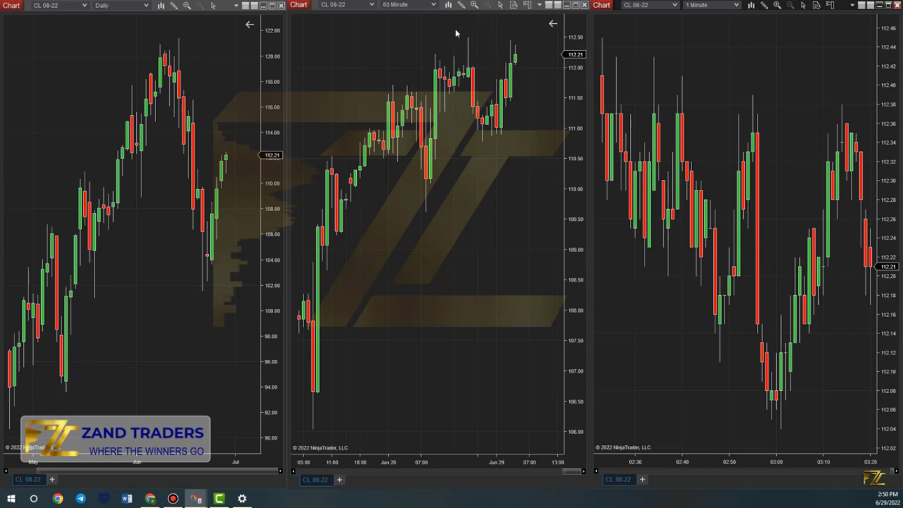
For example, in the hourly chart, we want to check the candle above, which has a shadow, for this purpose, we must link these three charts together so that by moving the mouse (crosshair) to the desired location, the other two charts will also display the desired location. First, click on the option below.

By clicking on the above option, four choices for your mouse will be displayed.

The first option is off and to turn off and not see the mouse sign on the screen. The second Local option, the mouse pointer turns into two perpendicular lines and the time is displayed on the vertical line and the price is displayed on the horizontal line. Using this option, you can see the price and time information of the desired point. The third option is Global and the fourth option is Global (No Time Scroll). If we put all three charts in the fourth position and move the mouse pointer in the hourly time frame, the chart will move for one minute until it is displayed on the screen, and if we want, all three charts will move exactly one point, we must choose the third option.

We suggest that you open three charts in different time frames on Ninja Trader and test this feature of Ninja Trader so that you can easily use it during chart analysis.
In front of all the four modes placed for the mouse pointer, there are shortcut keys that can be used to make these changes on the mouse pointer.
Memorizing and using shortcut keys in Ninja Trader increases your work speed and makes it easy for you to access various features.
Be successful and profitable.

