Introduction to Ninja Trader & Ninja trader software installation training

Technical analysis strategies help any trader to make successful trades through market analysis, and Ninja Trader is one of the best technical analysis software. We are fully acquainted you with the Ninja trader platform; Also, by reading the Ninja trader software installation tutorial, you will fully learn how to install this technical analysis tool and take advantage of its features; Please follow us.
Introducing Ninja trader
Ninja trader Company was founded in 2003 and quickly became a leading company in the trading industry, and now it support more than 500,000 traders worldwide.
The company offers Ninja trader software and brokerage services for active traders, and you can use this platform for charting, market analysis and live trading for free by having a US Futures account with Ninja Trader; It goes without saying that this feature is for people who have the prerequisites for registration in the US futures market, for example, one of these prerequisites is to have an approved passport.

Ninja trader Company has provided this platform along with its brokerage services for active traders. With this software, you can have a US futures account, draw charts and trading charts, and even do market analysis for free and also trade live.
Frequently asked questions about Ninja trader!
Traders often ask a lot of questions about the Ninja trader platform, which may have come to your mind. In this section, we have answered some of the most important questions; please stay with us.
Is Ninja trader good for futures trading?
The answer is yes, and in fact one of the top futures and Forex brokers is Ninja Trader.
What brokers can I use with Ninja trader?
You can connect the following broker accounts to Ninja trader platforms:
-Interactive Brokers
-TD Ameritrade
-Oanda
-Forex.com
-FXCM
-City Index
The advantage of connecting these brokers to the Ninja trader platform is that you can trade a variety of popular assets such as stocks on the great Ninja trader platform.
Is Ninja trader better than Trading View?
To answer this question, a comparison has been made between the two platforms over the last 5 years, and the results of this comparison show that Trading View is much more expensive than Ninja trader; so if you use Ninja trader, you will have significant cost savings.
But in the case of Trading View, it can be mentioned that using Trading View to draw a chart with a delay data of about 15 minutes is free.
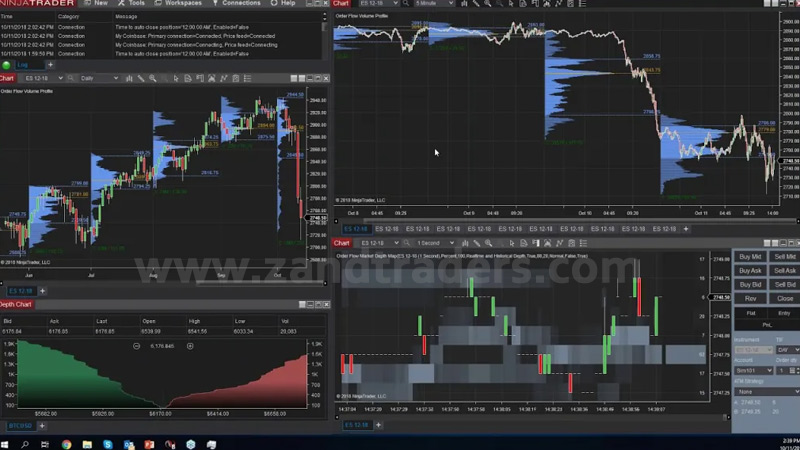
Does Ninja trader support the Crypto currency market?
The answer is yes, Bitcoin, Eterium, Bitcoin Cash, Lightcoin, and so on data are now available to all users of the Ninja trader platform.
It should be noted that Ninja trader supports digital currencies through the Coinbase exchange.
What is an ATM in Ninja trader?
ATM Strategy is a set of orders that show your inputs, outputs, stops and goals along with sub-strategies (Auto Breakeven, Auto Chase, Auto Trail, etc.) and It also controls how to manage these orders.
Advantages of Ninja trader Platform
The tremendous advantages of Ninja trader and the superiority of this platform in market analysis have made this platform one of the top futures platforms
For example, using Ninja trader to draw advanced charts, backtracking strategies and trade simulations is very useful.
Another great advantage of Ninja trader over other futures platforms is that it is open source. This feature provides an opportunity for companies and institutions to program and design their software and experts and run them on the Ninja trader platform. For this reason, many indicators, experts and software have been designed for the Ninja trader platform and can be used now.
It should be noted that other platforms do not have such an advantage and you will not have such freedom of action to make changes and add another indicator to those platforms and you will have to wait for their annual updates.
Ninja trader Training
If you have attended the Zand traders training courses, or seen the tutorials provided by our corporation, you have noticed that Ninja trader software used as a platform for analyzing the US futures market, and use Meta trader to enter in a Forex trading position; this issue is fully explained in the Prerequisite Volume Trading course on our website.
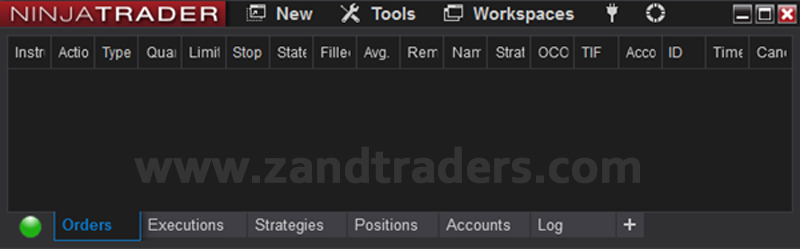
Necessary preparations to install Ninja trader
Surely you know that to use the features of Ninja trader platform, you must first install this platform on your computer. So the first step to install this software is to have the installation file. You can go to “www.ninjatrader.com” to download the Ninja trader installation file.
Our recommendation is to download the Ninja trader installation file from the Telegram robot of Zand trader corporations at Zandtrader_Tech. In this robot, you can also access instructional videos on installing and removing Ninja trader.
Now, the next step after installing Ninja trader software is to connect this platform to the futures market data. By connecting the platform to the futures market data, you will be able to view the chart of futures symbols, which you can use to analyze the market. By creating an email and entering it on the home page of www.ninjatrader.com, you can have CQG data for free, for two weeks. After two weeks, you can renew your data with a new email.
You can see the Ninja trader’s connection to futures market data on the Zand traders website in the volume trading prerequisite course; this course is fully trained for you dear ones.
Concluding remarks about Ninja trader
In this article, we introduced the complete Ninja trader software and provided the necessary instructions for installing and connecting this platform to the live data of the market for you dear ones. In this way, you can be much more successful in your transactions than before by analyzing the market and taking advantage of the features of this software.
However, it is recommended that you also use indicators and volume trading software for better analysis. These indicators have been uploaded in the software section, on the Zand Traders website, for your easy access. You can also access volume trading tools in the Telegram robot of Zand Traders collection.
We sincerely thank you for your attention and support, dear ones; Be successful and profitable!

